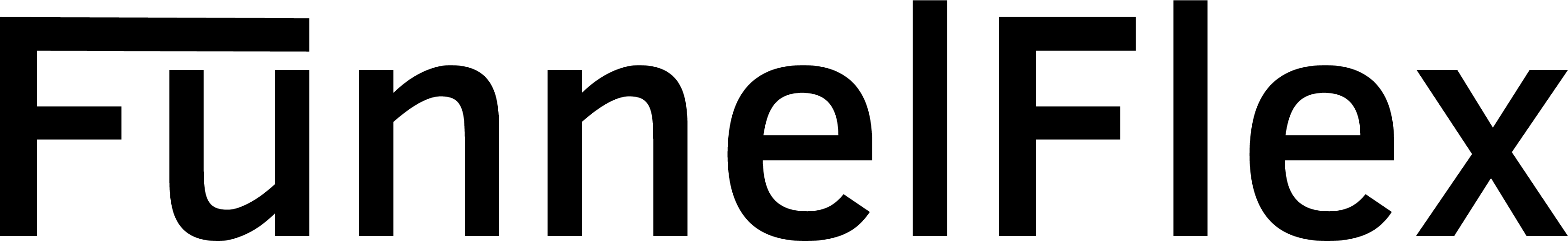Why & How to Set Up Google Ads Enhanced Conversions
Tracking just got harder. With third-party cookies disappearing — Google phased them out from Chrome, and Safari and Firefox already blocked them — many marketers are losing accurate conversion data.
That’s where enhanced conversions Google Ads come in: a significant advancement in conversion measurement. By sending hashed first-party customer data (like email or phone) directly from your site to Google, you regain reliability without compromising user privacy. In this article, we’ll explain why these conversions matter now and how to set up enhanced conversions to boost ROI and precision.
Quick Takeaways
- The phase‑out of third‑party cookies is already disrupting conversion tracking — 75% of marketers still rely on them, yet many feel unprepared for the change.
- Google’s enhanced conversions improve conversion measurement by securely sending hashed first-party customer data, making tracking more accurate.
- This method prevents data loss caused by privacy regulations like GDPR and CCPA and even recovers offline conversions within your Google Ads account.
- Advertisers reported up to a 20% increase in YouTube conversions and 3% uplift in Search when using enhanced conversions.
- Implementation is straightforward via Google Tag Manager, Google Tag, or Google Ads API, with minimal technical effort.
What Are Enhanced Conversions?
Definition and Origin
Enhanced conversions are a Google Ads feature introduced in May 2021 to improve conversion tracking accuracy in an era of increasing privacy restrictions. Unlike traditional tracking, which relies heavily on third-party cookies, enhanced conversions supplement your existing conversion tags with first-party customer data — such as an email, phone number, or home address — captured at the point of conversion.
That data is then hashed using SHA256, a secure one-way algorithm, before being sent to Google. This ensures user privacy while allowing Google to match the conversion to a signed-in Google account — the result: more accurate conversion tracking across devices and channels.
How Enhanced Conversions Work
Here’s the simplified flow:
- A user completes a conversion event (purchase, form fill, download, etc.) on your website.
- Your Google Tag or Google Tag Manager setup captures the relevant user-provided data.
- That information is hashed locally in the browser or server.
- The hashed data is sent to Google, which attempts a match with its database of signed-in Google accounts.
- Google attributes the conversion to the right click or impression — even if cookies are blocked or the device changes.
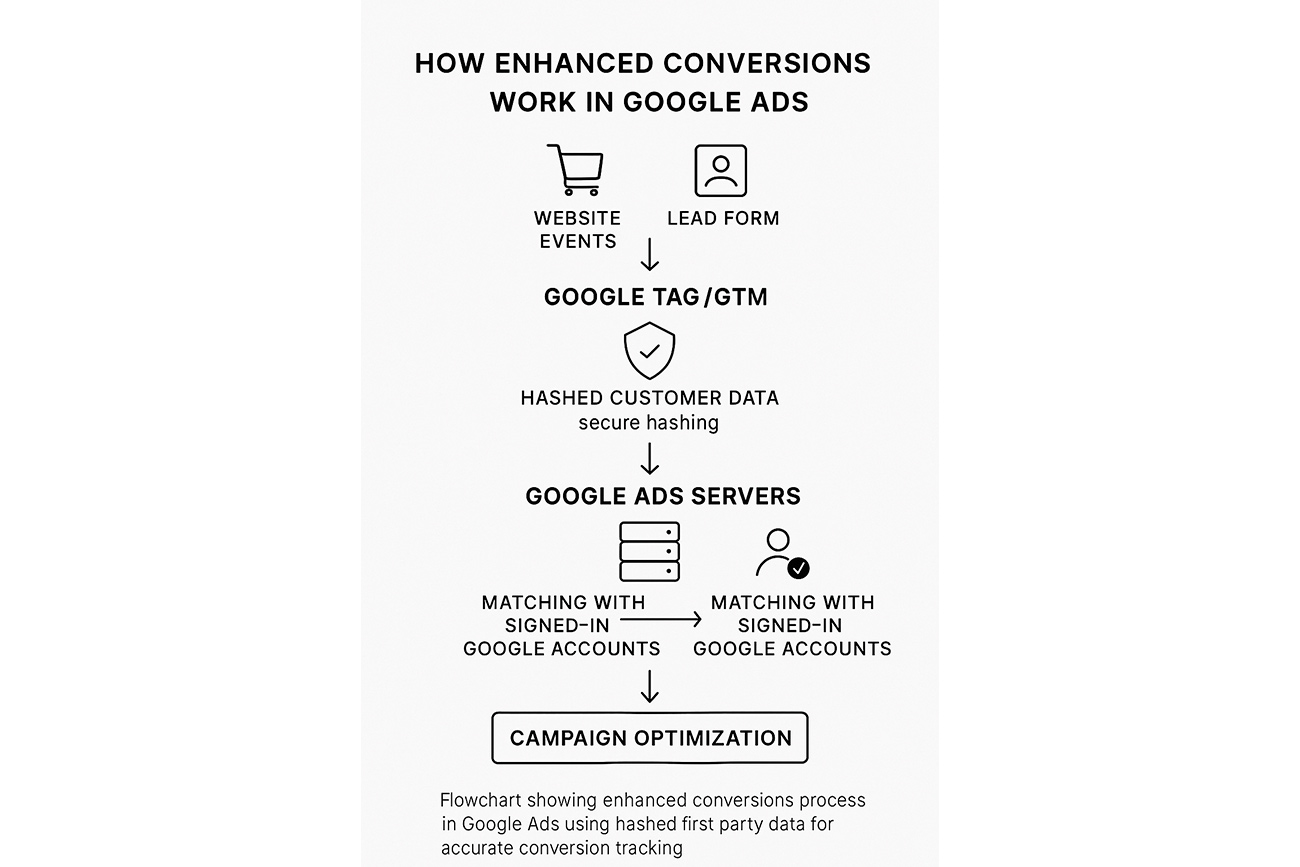
Why It Matters
- According to Google’s internal data, advertisers using enhanced conversions for web saw a 3% uplift in Google Search conversions and 5% uplift in YouTube conversions after implementation.
- Marin Software reports that enhanced conversions can recover up to 20% of lost conversions caused by browser privacy changes and ad blockers.
- With over 80% of global internet users concerned about online privacy and ad tracking, enhanced conversions give marketers a compliant way to maintain performance.
This feature is not just a significant advancement in tracking — it’s a safeguard for maintaining data accuracy in the face of browser updates and privacy laws.
Why Enhanced Conversions Are Important for Marketers
Overcoming Privacy Barriers
GDPR and CCPA now restrict cookie tracking dramatically. Enhanced conversions provide a path to accurate conversion tracking while remaining compliant.
Better Campaign Performance
Google uses this clean, hashed data to power smart bidding algorithms, which improve conversion rates and reduce wasted ad spend.
Supporting Leads & Offline Tracking
Enhanced conversions aren’t limited to the web — they can also help attribute lead generation forms and offline conversions, especially when combined with customer data from CRM.
Benefits of Enhanced Conversions
Implementing enhanced conversions in Google Ads delivers a combination of accurate conversion tracking, privacy compliance, and better optimization outcomes. Below are the most notable advantages:
Improved Data Accuracy
With the decline of third-party cookies, advertisers have faced serious gaps in conversion measurement. Enhanced conversions solve this by using first-party data — which remains compliant under GDPR and CCPA — to bridge those gaps.
- Google’s own studies show a 3–5% uplift in conversion rates when advertisers implemented enhanced conversions for the web compared to relying on cookies alone.
- This means your campaign performance data is more trustworthy, leading to better performance in decision-making.
Resilience Against Ad Blockers & Browser Updates
Traditional conversion tracking tags are easily disrupted by ad blockers or privacy-focused browser changes like Safari’s ITP and Firefox’s ETP. Enhanced conversions operate with hashed data that’s processed server-side, allowing more control over how conversion data is collected and matched.
Better Audience Targeting
By securely hashing customer data (emails, phone numbers, addresses) and matching it with signed-in Google accounts, advertisers can track conversions more accurately across devices and sessions.
Stronger Privacy Compliance
All user-provided data is transformed into hashed data before leaving your website, meaning sensitive information is never exposed in transit. This aligns with global data privacy regulations and reassures privacy-conscious customers.
Increased ROI Through Smarter Bidding
Accurate conversion measurement feeds more precise data to Google Ads’ smart bidding strategies like Target ROAS or Maximize Conversions.
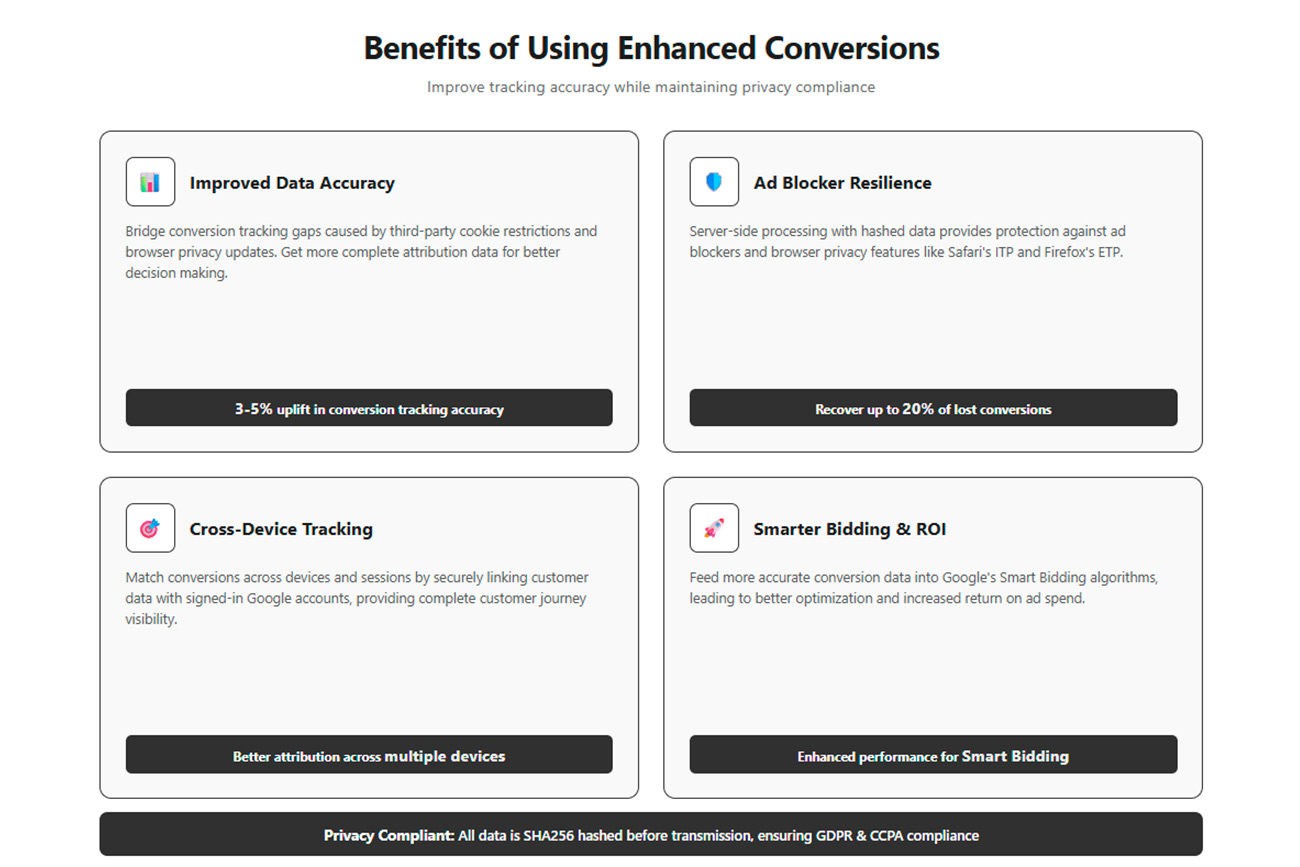
Enhanced Conversions for Web vs. for Leads
For Web
Designed for actions like purchases and form submissions on your site, it captures events at the moment of conversion — ideal for e-commerce tracking.
For Leads
Focuses on lead activities like sign-up forms or quote requests, often syncing with customer relationship management systems for accurate tracking of lead-generation campaigns.
How Enhanced Conversions Improve Measurement & Accuracy
- Fill gaps in tracking caused by browser restrictions and cookie disruptions.
- Feed smarter signals into Smart Bidding, optimizing ROI.
- Attribute conversions even when signed-in Google Accounts cross devices.
Prerequisites Before You Set Up Enhanced Conversions
- Access to your Google Ads account and a defined conversion action.
- Installed Google Tag or conversion tracking tag (via code or Google Tag Manager).
- Optional: Access to Google Ads API for advanced setup.
Step‑by‑Step – How to Set Up Enhanced Conversions
Goal: enable enhanced conversions for accurate conversion tracking using first party data (hashed) so Google can match against signed in Google accounts and improve campaign performance.
Checklist & Privacy (do this once)
- Make sure your Google Ads account has at least one conversion action (purchase, lead, etc.).
- Confirm Google tag (gtag.js) or google tag manager (GTM) is installed on the site and firing on the order confirmation / thank‑you page.
- In Google Ads, turn on User‑provided data controls (“Allow user‑provided data capabilities”) so you can legally send user provided data via tags.
- If you operate in the EEA/UK, implement Consent Mode v2 so ad measurement stays compliant; collect ad_storage and ad_user_data consent before sending hashed data.
Option A — Set up via Google Tag Manager (recommended, minimal code)
1. Enable in Google Ads
- Google Ads → Goals → Summary → choose your conversion action → Enhanced conversions → Turn on → pick Google Tag Manager.
- Accept the customer data terms when prompted.
2. Map data in GTM
- Open your conversion tracking tag (Google Ads Conversion Tracking) and enable enhanced conversions.
- Map fields using GTM Variables or CSS selectors: email, phone numbers, name, home address. These values will be SHA‑256 hashed automatically by the tag template.
- If you collect data earlier (e.g., on lead forms), push it into the dataLayer and reference those variables in the tag.
3. Test before publish
- Use GTM’s preview mode to verify that the tag fires on the conversion page and that the enhanced conversion parameters are present.
- Publish the container when tests pass.
4. Validate in Google Ads
- Google Ads → Goals → Summary → Diagnostics → Enhanced conversions to view tag health and recovery metrics.
Works for both enhanced conversions for web and enhanced conversions for leads. For leads, ensure your CRM or site form captures identifiers and that you’ve turned on the Leads variant in Google Ads.
Option B — Set up via Google tag (gtag.js) (direct code)
1. Enable in Google Ads
- Same as GTM: turn on Enhanced conversions in the conversion action settings.
2. Add gtag configuration
- Ensure your base snippet includes enhanced conversions allowance.
- On the conversion page, add a gtag(‘set’, ‘user_data’, {…}) block with plaintext identifiers (email/phone/name/address). Google’s tag hashes with SHA‑256 client‑side before sending.
3. Verify & diagnose
- Check Enhanced Conversions tag diagnostics in Google Ads to confirm events are received and matched.
Option C — Set up Enhanced Conversions for Leads (web‑to‑offline)
If your lead generation closes offline (sales calls, branch visits), use enhanced conversions for leads to improve matching on imported offline conversions.
1. Turn on Leads variant:
- Google Ads → Goals → Settings → Enhanced conversions for leads → choose GTM or Google tag → accept customer data terms.
2. Capture identifiers at lead time:
- From lead forms (email/phone/name), send user provided data via GTM or gtag as above. Google hashes it and later matches imports and signs in Google accounts.
3. Import offline conversions:
- Import qualified outcomes (SQL/appointments/sales) with timestamps and GCLIDs or ECI signals; enhanced conversions improves attribution and Smart Bidding quality.
4. Use diagnostics:
- Enhanced conversions for leads diagnostics report pinpoints issues (missing fields, low match rates).
(Optional) Advanced — Server‑side GTM
If you run server side tagging, add a Google Ads conversion tag in the server container and pass enhanced conversions parameters. This can improve resilience and control over event data and values.
Post‑setup QA & Troubleshooting
- Tag health: Use Google Ads Diagnostics → Enhanced conversions to confirm event receipt, matching status, and recovery rates.
- Common misses: Not enabling the feature on the conversion action, missing identifiers (user provided data), or firing on the wrong page.
- Consent Mode v2: If consent is denied, Google will adjust behavior; send signals only with consent to remain compliant and avoid measurement gaps in the EEA/UK.
- Lead accuracy: For enhanced conversions for leads, ensure your CRM import timestamps align with click times and that hashing fields match the website collection.
Best Practices for Implementing Enhanced Conversions
- Test and validate in GTM preview mode before publishing.
- Always hash customer data (email, phone, home address) securely.
- Configure tag settings carefully and confirm with Google Ads reporting.
- Combine with Google Analytics for deeper insight into user behavior and campaign performance.
Conclusion
With rising privacy regulations and the uncertain future of cookies, enhanced conversions in Google Ads are no longer optional — they’re a necessity. By leveraging hashed first-party customer data, this feature enhances conversion measurement, aligns with user privacy, and boosts campaign performance. It’s a minimal-effort gain with significant returns.
Whether you’re optimizing for conversion rates, safeguarding compliance, or connecting offline touchpoints to your paid campaigns, enhanced conversions are a powerful tool. Best of all, implementation via GTM, Google Tag, or the API is straightforward, resilient, and easily testable.
But tracking is just the start. The real advantage comes when enhanced conversions feed into AI-powered personalization — delivering dynamic experiences that convert more visitors into customers. FunnelFlex’s AI Personalization and AI Prediction solutions elevate this even further — transforming clean conversion data into smarter decisions, tailored messaging, and real revenue growth.
Ready for performance that’s precise and privacy-safe? Let’s make your conversions smarter — without extra dev work.
FAQs
1. What is enhanced conversion in Google Ads?
They’re a feature that securely sends hashed first-party customer data to increase tracking accuracy and attribution.
2. Are enhanced conversions worth it?
Yes — for improved measurement, better smart bidding, and more resilient tracking in a privacy-first world.
3. How to set up enhanced conversions for Google Ads?
Use GTM, Google Tag, or the Google Ads API to map and send hashed customer data; then verify in your account.
Why use enhanced conversions for leads?
They accurately track lead actions from forms, syncing with CRM for better results in lead-focused campaigns.
What is the difference between enhanced conversions and offline conversions?
Enhanced conversions use hashed online data, while offline conversions require manual or synced uploads of offline purchase data.