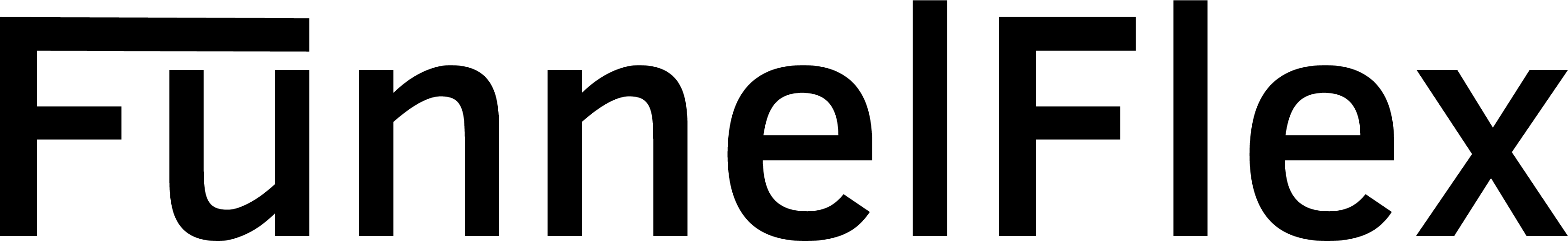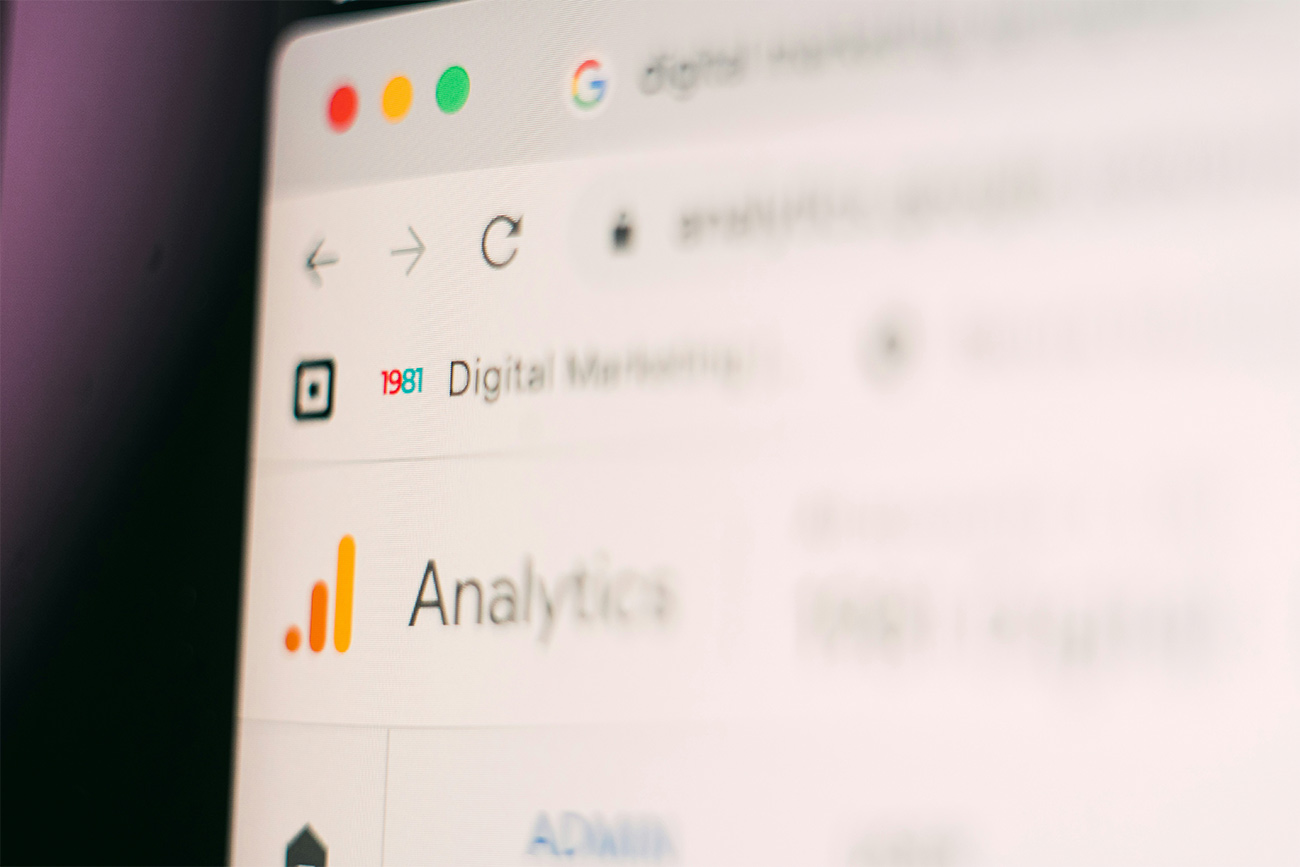
How to import offline conversions into Google Analytics
Ever closed a seven-figure deal over the phone only to see Google Analytics shrug as if nothing happened? You’re not alone. While the ad-tech world obsesses over click-through rates, a full 76 % of global retail revenue still occurs offline — from sales calls and branch visits to contract signings. Connecting those offline conversions back to their digital roots is the last, crucial mile of attribution. In this guide we’ll show CEOs and growth-minded marketers how to bridge that gap, import offline conversion data directly into GA4 and even compare results with Facebook offline conversions strategies. By the end, you’ll know exactly which campaigns fill your real-world pipeline — and which deserve the axe.
Google Analytics Offline Conversions: What They Are & Why They Matter
Google Analytics offline conversions are customer actions — phone orders, branch sign-ups, demo wins — that happen away from your site yet can be tied back to the click, keyword or landing page that sparked them. GA4 does this by stitching together the Google Click ID (GCLID) or Client ID captured online with identifiers (email, phone, CRM lead-ID) sent later as offline conversion data.
Why put in the effort?
- True ROI clarity. Brands that track offline conversions report attribution accuracy jumps of 30-50 %, letting them re-allocate spend with surgical precision.
- Smarter bidding. Feeding conversion data back into Google Ads’ algorithms unlocks automated bidding around real revenue — not just form fills.
- Cross-channel harmony. The same identifiers used for Google can power offline conversion tracking on Facebook, LinkedIn or programmatic platforms, giving one consistent truth set.
Typical workflow:
- Capture GCLID/User ID on form submit.
- Store alongside lead details in your CRM.
- When the deal closes, send offline conversion data via CSV upload, Measurement Protocol, or the Google Ads API.
- Let GA4 and Google Ads attribute the revenue back to keywords, audiences, and creatives.
Between rising privacy rules and cookie loss, completing this “data loop” isn’t optional; it’s your moat against wasted budget. Offline conversion tracking turns dark funnel moments into measurable growth.
Offline Conversions Google Analytics Can’t See by Default
Out-of-the-box, GA4 is brilliant at digital events but blind to high-value offline sales, such as:
- Phone call conversions closed by a rep minutes — or months — after a click.
- In-store purchases where the shopper’s phone never touches your Wi-Fi.
- Contract signings initiated by a white-paper download but finished via DocuSign.
Because no browser hit fires at the moment of sale, these touchpoints vanish from your data import stream unless you proactively upload offline conversions. The result is skewed funnels that over-credit top-of-funnel content and undervalue performance ads that drive the phone to ring.
Closing the gap starts with capturing robust identifiers (email, phone, GCLID) at every lead event, then using either Google Analytics upload offline conversions (CSV or Measurement Protocol) or the Google Ads API for near-real-time offline conversion import. Only then can you confidently import offline conversions directly into GA4, illuminate true paths to purchase, and let Smart Bidding optimize for dollars, not mere clicks.
Mapping Online Touchpoints to Offline Sales
When a prospect hops from a TikTok clip to your landing page, books a demo, and — three weeks later — signs a six-figure contract over the phone, there’s only a paper trail if you deliberately track offline conversions. Modern buyers bounce across an average of six digital and physical touchpoints before purchase, according to Think with Google research. Think with Google. Without offline conversion tracking, these mid-funnel assists look like dead ends, leaving ad budgets to chase the wrong clicks.
Attribution closes when two threads meet:
- Digital IDs. GA4 automatically stamps every click with Client ID and, for Google Ads, a Google Click ID (GCLID).
- Real-world confirmations. Your CRM, POS, or call-tracking platform logs the revenue event.
Match the IDs, send the offline conversion data back to GA4, and Smart Bidding starts optimising for dollars earned, not forms submitted — a move that can lift ROAS by 25 % or more.
5.1 Gathering Identifiers (Client ID, User ID, GCLID, email, phone)
Add hidden fields to forms, capture the GCLID, and store email or phone in hashed form. These keys enable GA4 to import offline conversion data hours — or even months — after the click, without breaching privacy rules.
5.2 CRM & Call-Tracking Integration Essentials
Pipe those IDs straight into your CRM or call analytics stack; phone deals convert 10–15× better than web leads, so skipping call data skews every report. A simple webhook or Zapier job that pushes “Closed-Won” events to a Google Sheet keeps Banking or EduTech pipelines in sync until a full API build is ready.
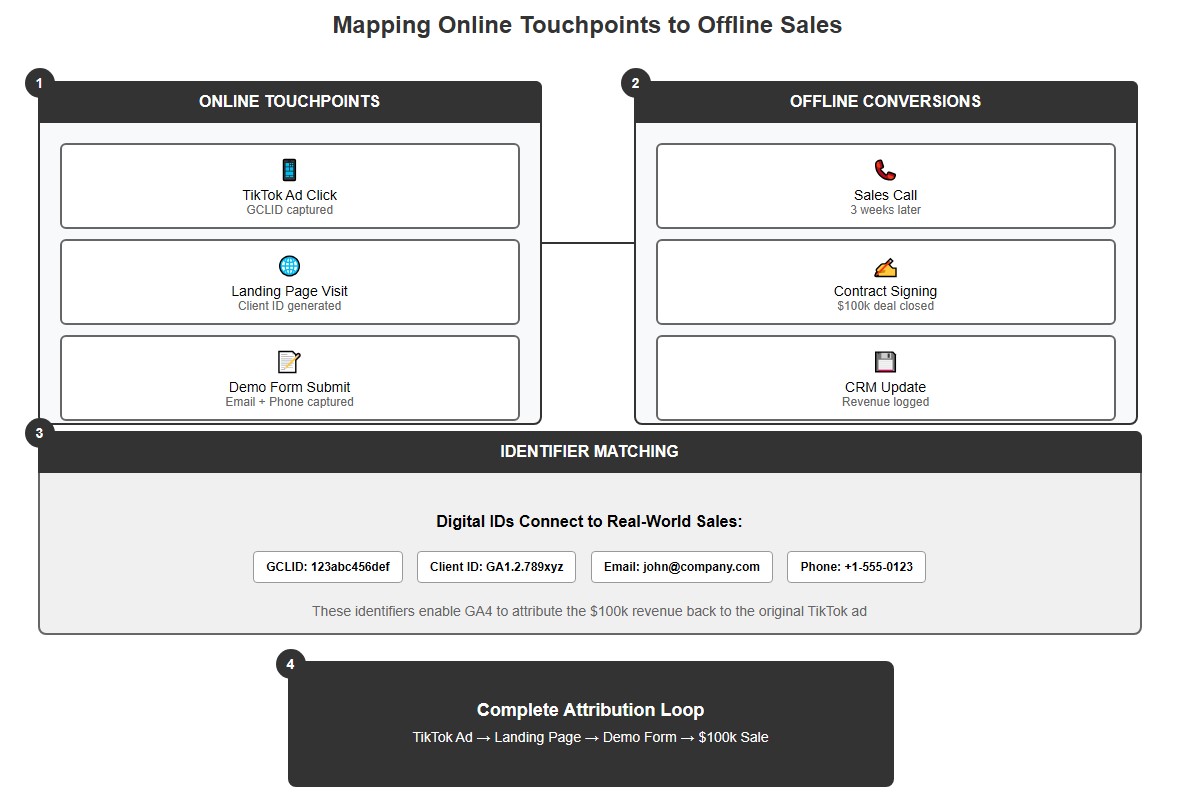
Mapping Online Touchpoints to Offline Sales
Google Analytics Upload Offline Conversions: CSV vs API
There are two primary highways for Google Analytics upload offline conversions — manual CSV files and automated APIs. CSVs are free and quick to set up; APIs scale from hundreds to millions of rows without late-night spreadsheets. GA’s Data Import feature accepts both, letting marketers choose between agility and automation.
| Workflow | Speed to launch | Volume capacity | Best for |
| CSV / Google Sheets upload | < 1 day | ≤ 10 k rows / upload | Early pilots, quarterly uploads |
| Google Analytics Measurement Protocol | 2–5 dev days | Real-time, unlimited | SaaS, Ecommerce, Banking apps |
| Google Ads API (feeds GA4) | 1–2 weeks | Enterprise-grade | Multi-region CRM, AI pipelines |
Smart Bidding uses whichever conversion data arrives fastest; when both are configured the API wins because latency is near-zero.
Manual CSV Upload Workflow (Google Sheets Template)
- Export deals from CRM with GCLID, conversion timestamp, conversion value.
- Paste into Google Sheets; match GA’s header schema (e.g., gclid,conversionName,conversionTime,conversionValue).
- In Admin → Data Import select Offline Event Data and link the Sheet URL.
- Schedule daily uploads so you don’t forget — Google Ads even lets you “pull” the sheet on a timer.
Automated Import via GA Measurement Protocol
Hit the /mp/collect endpoint server-side whenever a deal closes, passing parameters like client_id, event_name=purchase_offline, and revenue. The protocol accepts batches of 20 k events, throttled at 1 M per day — plenty for FinTech call centres. This “send offline conversion data” flow keeps BI dashboards and Smart Bidding in sync within minutes, eliminating manual offline conversion imports.
Import Offline Conversions Google Analytics: Step-by-Step GA4 Guide
Follow this nine-click recipe to import offline conversions google analytics without mis-mapping fields:
- In GA4 Admin → Data Import click Create data source and choose Offline Event Data.
- Download the schema template; note required columns client_id or user_id, event_name, and event_timestamp.
- Map your CRM column names to GA fields.
- Upload the CSV or connect your Measurement Protocol stream.
- Toggle Activate imported events as conversions so they populate attribution reports.
- In Google Ads, link the property and mark the new event as a primary conversion.
- Wait for processing (typically < 4 h) and verify counts in DebugView.
- Use Model comparison to see how Smart Bidding reallocates budget.
- Celebrate the closed data loop — your marketing efforts now optimise for real revenue.
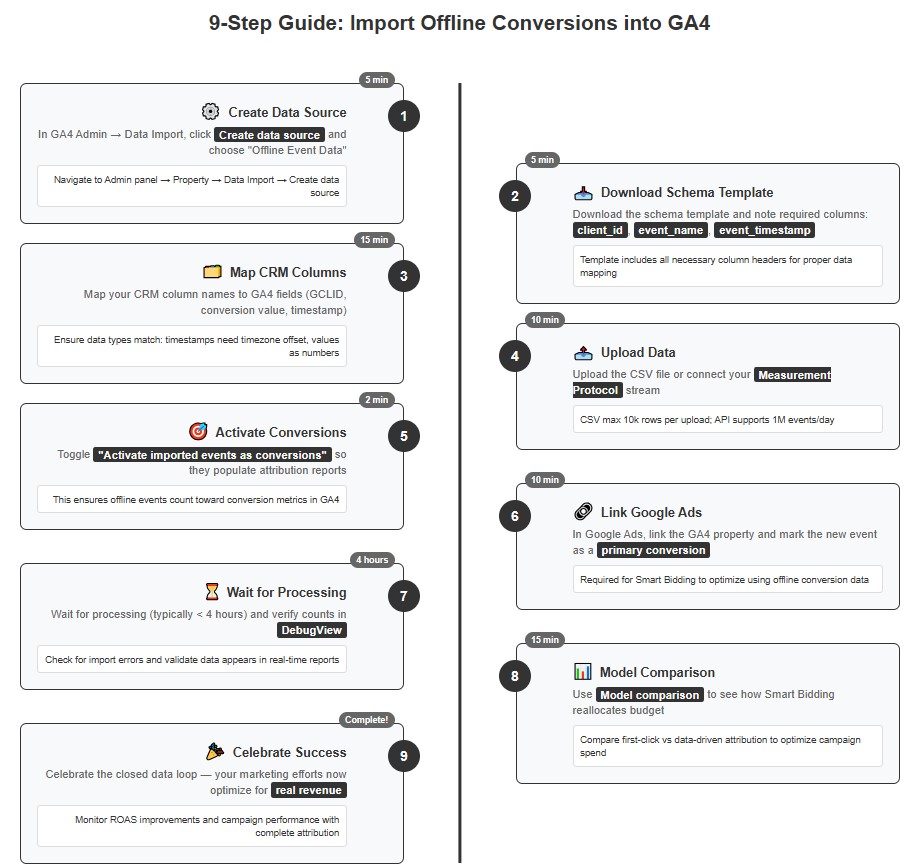
Guide to import offline conversions into GA4
Creating Data-Import Sets & Conversion Events
Each vertical‐specific funnel (e.g., EduTech trial → enrolment, Bank loan → signature) deserves its own data-import set and GA4 conversion event. This granularity lets you track conversions at value-based levels instead of mere leads.
Validating & Troubleshooting Imports
If rows error out, check for:
- GCLIDs older than 90 days (Google ignores them)
- Time-stamps missing a timezone offset.
- Duplicate IDs — GA4 dedupes on event_id.
A quick CSV spot-check or the Measurement Protocol validation server catches 95 % of issues before they poison reports.
Industry Use Cases & Case Study
A few pioneers have already shown how closing the online-offline gap punches above its weight:
- Gusto, a SaaS payroll firm, began to import offline conversions directly into Google Ads and saw +73 % ROAS once Smart Bidding was optimised for revenue instead of form fills.
- An e-commerce retailer that used phone-call IDs to track offline conversions lifted PPC revenue 74 % after feeding those calls back to GA4.
- A European bank integrated branch-level sign-ups with the original click using CRM IDs, streamlining campaigns across web-app-branch channels and eliminating reporting silos.
Across verticals — EduTech enrolments, FinTech loan approvals, in-store transactions — imported offline conversion data typically boosts Smart Bidding efficiency by 20-30 %. Plotting the before/after uplift (see bar chart above) makes one truth obvious: without offline conversion tracking, half your conversion data is invisible.
Leveraging Offline Conversion Data for AI Personalization & Prediction
Once you feed GA4 a steady stream of offline conversion imports, that dataset becomes rocket fuel for machine-learning engines. Studies show AI-driven personalization lifts on-site conversion rates by 15-25 % when trained on full-funnel signals — online plus offline conversion tracking events. Marketing platforms such as FunnelFlex’s AI Personalization and AI Prediction modules can ingest the same GA4 export, model lifetime value, and serve 1-to-1 experiences to the next visitor in milliseconds.
- Example: an EduTech client pushed enrolment-confirmed “purchase_offline” events via the Google Analytics measurement protocol. The model re-ranked course recommendations and lifted paid-search ROI by 22% in four weeks.
Whether you use TensorFlow pipelines or FunnelFlex’s managed stack, the recipe is identical: send offline conversion data, retrain, and deploy. The result is sharper targeting, reduced CPA, and a feedback loop your competitors can’t easily copy.
Privacy, Consent & GDPR Considerations
Europe’s GDPR and similar regimes don’t forbid offline conversions — they simply set guardrails:
- Hash personal identifiers (email/phone) before transfer; Google matches them server-side.
- Collect explicit consent and pass Consent-Mode signals when users are in the EEA.
- Respect retention limits (2–26 months in GA4) and delete offline conversion data on request.
The Measurement Protocol is itself GDPR-ready — the payload excludes IP addresses and obeys your property’s data-retention settings. For call-tracking or POS feeds, run a DPIA, document lawful basis (often “legitimate interest”), and keep a processing log. Done right, offline conversions add precision without adding risk, turning privacy compliance into a competitive moat.
Reporting & Attribution Analysis in GA4 & Google Ads
Once your offline conversion data lands in GA4, head to Advertising → Model comparison. This report lets you see how credit shifts between first-click, data-driven and last-click models — often revealing that upper-funnel campaigns contribute 20-40 % more revenue than last-click suggests. GA4’s Conversion paths view then sequences every touchpoint (email, social, ad, landing page) leading to offline conversions, so you can precisely track conversions that close via phone or branch.
Syncing the property to your Google Ads account closes the loop. Smart Bidding re-weights keywords once it sees which paths produce imported revenue, a tactic that can boost ROAS by 15-25 % in e-commerce and SaaS case studies. If you need deeper granularity, GA4’s data import dimensions flow into Looker Studio where multi-channel funnels benchmark assisted value against total conversion data. Attribution isn’t guesswork anymore — it’s a dashboard powered by real-world sales.
Conclusion – From Data Gaps to Closed Loops
Marketers used to watch revenue vanish as soon as a prospect picked up the phone. By capturing identifiers like the Google Click ID, hashing personal data for compliance, and importing offline conversions via CSV or the Measurement Protocol, those blind spots disappear. GA4 attributes, Google Ads optimises, and AI engines personalise — all fed by the same high-fidelity offline conversion tracking stream.
Whether you run EduTech enrolments, FinTech loans or in-store retail, the playbook is identical: collect IDs, export wins from CRM, and loop them back to the platform. Teams that follow it routinely see double-digit lifts in budget efficiency and customer-lifetime value. Ready to turn every handshake, phone order and signed contract into measurable growth? The tools — and the competitive edge — are now firmly in your hands.
FAQs
What are Google offline conversions?
They’re real-world actions — phone orders, branch sign-ups, contract e-signatures — matched to online identifiers (Client ID, google click id) and pushed into GA4 so you can track offline conversions alongside digital events.
What are the ways to import offline data conversions into Google Analytics GA4?
Use a manual CSV/Google Sheets upload, the google analytics measurement protocol API, or send transactions through the Google Ads API. Each path attaches your offline conversion data to the original user journey for full-funnel reporting.